CLSS Resources
You may reach CLSS here: https://nextcatalog.uwgb.edu/wen/
CLSS Dates & Deadlines
In order to meet our Schedule of Classes publication deadlines, all scheduling units' timetables must be completed and submitted into workflow by the deadlines noted below.
- Fall 2025 & J-Term 2026 deadline to submit timetable into workflow is February 9, 2025.
- Spring & Summer 2026 deadline to submit timetable into workflow is September 2025, date TBD.
- The master list of timetable deadlines can be found on the Administrative Calendar.
- Session Dates: 2024-2025. 2025-2026
- Registrar Calendars (Academic calendars, Registration calendars, Final Exam schedules).
Section Number Guides
Guides to the most commonly used section numbers at UWGB. Please note that starting with Spring 2024, section numbers will be divided up among the four campuses to allow for each iteration of a class to have a unique section number. Modes O & V will only run at the GB campus.
- Section Numbers Guide - effective Summer 2024.
- Component Example - example of section numbering for Lectures with Associated Components, effective Summer 2024.
CLSS Video Help Guides
CLSS Filter Search Training
CLSS Filter Search Training - 5/20/2022
Video training for anyone to learn how to search within CLSS.
CLSS User Training
CourseLeaf Section Scheduler (CLSS) Training - 08/25/2022
Video training for building schedules in CLSS.
CLSS Documentation
The following documentation are guides to editing/building classes in the different instruction modes, Also, some specialty programs with unique parts to their set-up are documented below. Please note that error messages in CLSS will list any incorrect or missing information. These documents are supplemental to the software.
- Modality Descriptions
- In Person (P) classes
- Hybrid (H) classes
- Asynchronous Online (O) & Virtual Classroom (V) classes
- Campus-to-Campus (CC) classes
- Campus-to-Anywhere (CA) classes
- Multi-Component Courses
- Combined Courses
- Specialty Programs: CE OChem Bootcamp, CE Gov't Affairs, CE Women's Leadership, Collaboratives, EDUC, FNED, MBA, ModLang, Nursing BSN, Nursing MSN, SAAS, CCIHS
- Scheduling Multple Rooms to one section
- Scheduling Multiple Meeting Patterns to one section
- Validating and Submitting into Workflow
- Exempt from Standard Course Evaluation: Adding & Removing Exempt Eval Attribute, Filter Search for Exempt Eval Attribute
- OER & Low Cost Materials (CSET Pilot for Spring 2025)
CLSS Filter Search
CLSS allows each term and scheduling unit to be filtered for various options such as campus, instruction mode, instructor, etc. Filter Searches in CLSS can be saved as web links and re-used for different terms. To change the term, change the Term Code within the link. For more information on Filter Searches, please watch the 15-minute ‘Filter Search Training’ video above and see the documentation below.
- Quick Guide to general Filter Searches and Filter Searches by Attribute in CLSS.
- Change the Term Code within a Filter Search link.
- The following links may be useful. They pull Fall 2023 data, but can be used for other terms by changing the Term Code within the link.
Schedule of Classes Information.
- 14-Week Standard Scheduling Blocks - The standard time slots for semester long courses.
- DE Room Guide - List of DE rooms at each campus.
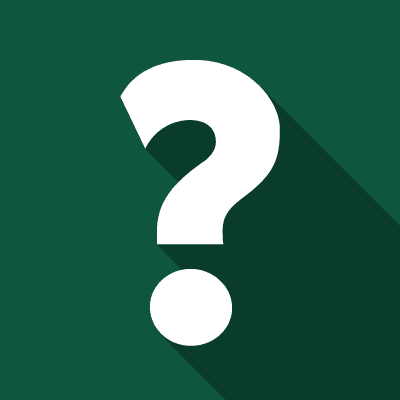
Need help?
Still have questions regarding the CLSS product? Please email grubishd@uwgb.edu or registrar@uwgb.edu for further assistance.