Download the Navigate Student App
Get Started
Access support and manage your schedule.
Navigate Student is your go-to tool for staying organized and connected throughout your college experience. The app is completely free, giving you access to essential resources and personalized support at UW-Green Bay at no cost. From scheduling appointments and tracking your to-dos to syncing your class schedule and connecting with study buddies, Navigate makes managing college life easier.
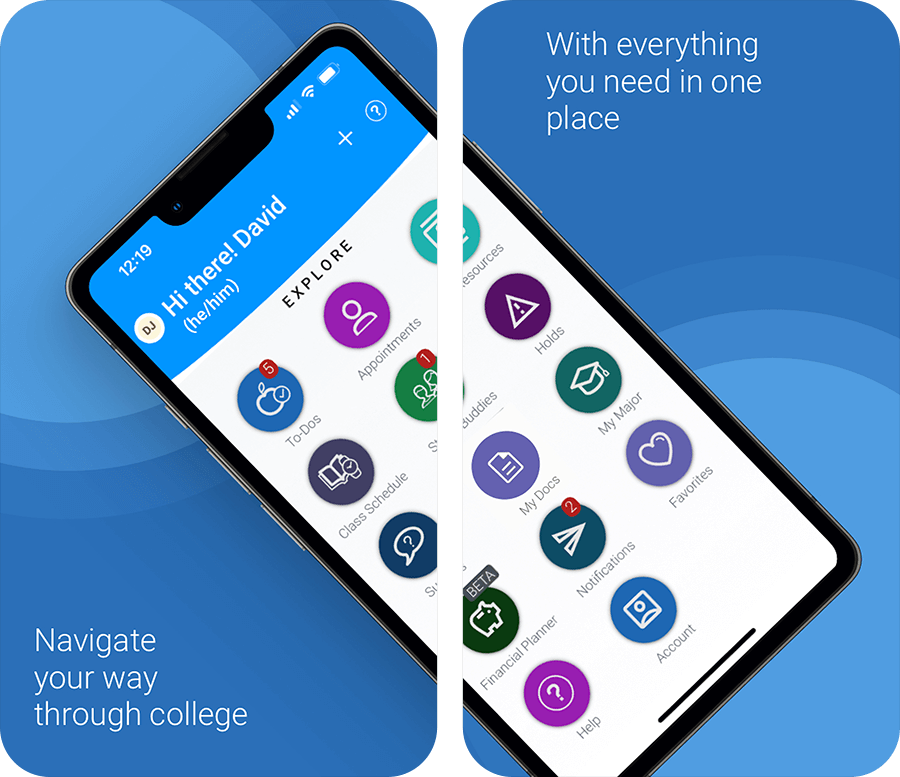
Download the App
Follow in the steps below to download, install and start using the Navigate Student App on your smartphone.
- On your smartphone, open Google Play or the Apple App Store
- Search "Navigate Student" and install the app
- Once installed, open the app and search for "University of Wisconsin-Green Bay"
- Use your UW-Green Bay username and password to log in
- Remember to enable push notifications for updates and reminders!
Don't have a smartphone?
No worries. You can always use the web version. Login to Navigate360 Web

Need help?
For questions or assistance with Navigate360, reach out the app administrator, Adam Sprague. We're here to support your success!